Are you passionate about planners and want to create your own? Perhaps you’re even thinking of selling your own printable or digital planner and want to eventually create a business out of it.
Today I will go over how you can design your own planner pages, what software to use, as well as planner templates for commercial use if you don’t want to start from scratch!
This post contains affiliate links. If you make a purchase through my links, I may earn a commission at no extra cost to you. Read my full disclosure here.
About the Author

Hey! My name is Carmia Jordaan and I’m a graphic designer from South Africa. I’ve been creating and selling printable planners online since 2013. I’ve even created an entire business out of it!
Now, I’m sharing the knowledge I gained with you so you can do the same!
How to Design Your Own Planner Pages

First, you should decide what kind of planner you want to design first.
When you are looking to design your planner, it is always good to start by thinking about what inspires you.
For example, what kind of music do you like? What are your favourite things to do in your free time? What topics do you like talking about? This will help you figure out what will inspire the content for your planner.
To make this process easier, it is helpful to create a list of your favourite things and put them in order from most inspiring to least inspiring. You can then use this as a guide for creating content and the design for your planner.
Perhaps you are a plant lover. You can create a planner that will help other plant lovers keep track of their houseplants.

Or perhaps you are a cat lover. You can create a planner that will help your customer have everything they need to take care of their feline friends.
Maybe you’re really into goal setting or productivity. You can design a planner that will help customers achieve their goals or help them to be more productive.
Whatever you are good at, you can turn it into a planner!

What information to include on your planner page
Next, you should decide what information you want to include in your planner. Let’s use a daily planner as an example. There are many things that can go into it like goals, deadlines, habits, reminders etc.
Create a daily planner for yourself first. What information would you add to your planner? What kinds of things do you like to track on a daily basis?
Perhaps you’re someone who likes to plan your day hour by hour. Or perhaps you’re more flexible and just complete your to-do list items when you have the time. Whichever you prefer, you should design a planner page that you yourself would like to use.

Make a sketch of your planner page
Once you have an idea of what information to include on your planner page, you can make a rough sketch of it on a piece of paper.
Play around with layout ideas until you come up with something that makes sense to you.

Collect inspiration
There are many places where you can find planner inspiration. You can visit a stationery store or do a search on Etsy or Pinterest.
Collect 3 – 10 items of inspiration. Remember, the idea is never to copy someone else’s design. That is copyright infringement and it can get you into trouble.
Rather, combine ideas from various sources to create your own version. Perhaps you like the font used on source 1, the colours used on source 2, the illustration style on source 3, and the layout on source 4. Combine these ideas to create your own, unique design.
Planner Design Software
Now that you have a great idea for your planner, it’s finally time to start designing your own planner in graphic design software.
What software can you use to design a planner?
These days there are a variety of programs you can use to make your own printable planners. It depends on your budget and skill levels. I’ve included a variety of apps that you can use to suit your every need.
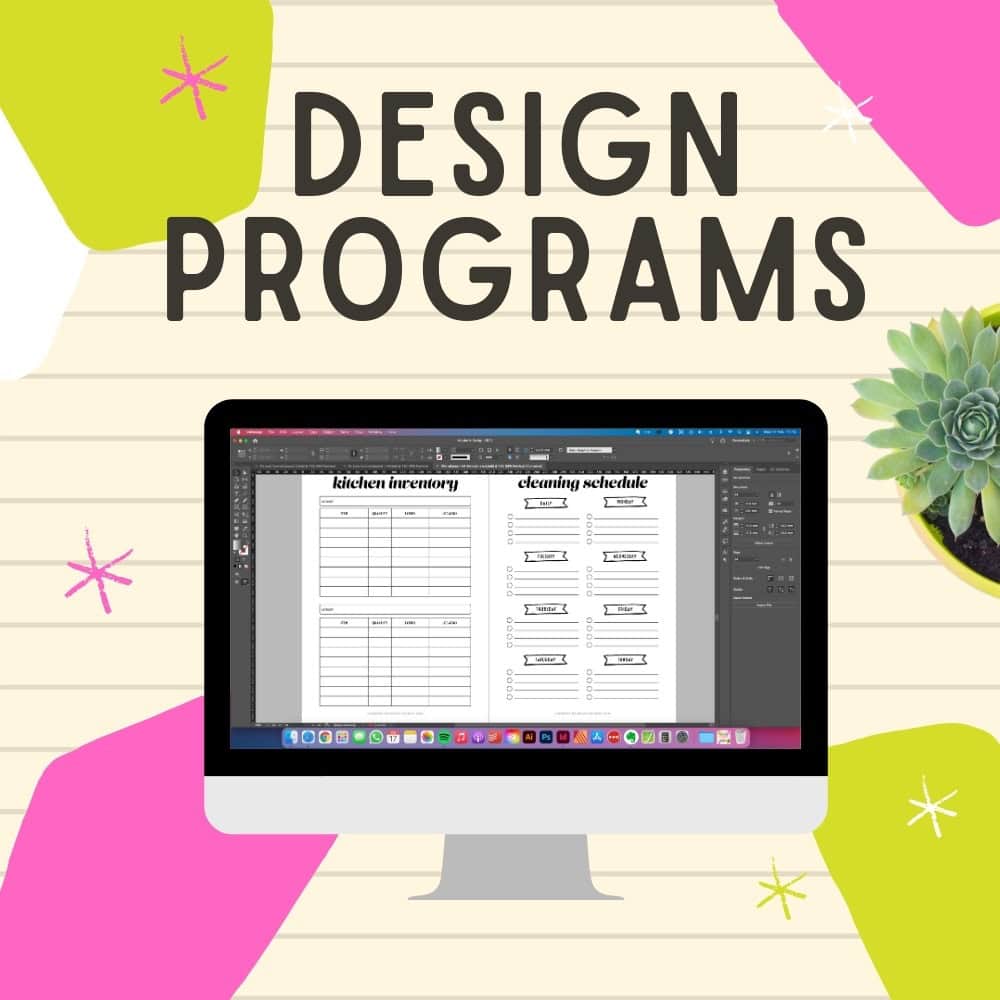
Adobe InDesign

Adobe InDesign is the industry standard for layout design and desktop publishing. If you want to create a planner that has many pages, this is your best option.
This program allows you to create paragraph styles that speed up your workflow immensely. For example, if you set the same paragraph style to all your headings in your document and you want to change the font later on, all you have to do is change the paragraph style’s font once, and it will update all the headings in your document automatically. This is a huge timesaver!
I’ve been a graphic designer for 12 years and my favourite software to design planners is Adobe InDesign. It’s a really powerful program that will allow you to create multipage planners.
However, it does come with a high learning curve and a monthly cost of $21.
Affinity Publisher

Affinity Publisher is the best alternative to InDesign. If you don’t like Adobe’s monthly subscription plan, get Affinity Publisher instead. It’s currently only $55 once-off. Which is an insanely affordable price for such a powerful program.
Affinity Publisher has many of the features that InDesign has, including paragraph styles I mentioned above.
If you plan to create more planners and other designs in the future, then Affinity Publisher is a superb program to invest in.
Price: $55 once-off
Canva

If you’ve never used a design software before, then I highly recommend you try Canva.
Canva is an online graphic design tool that is extremely user-friendly and easy to use. You can create all kinds of designs with Canva, including planners.
They offer a bunch of pre-made planner templates to help you get started. Keep in mind that you cannot sell their templates as-is. You need to make significant changes to it.
Price: Canva has a free version and a paid version for $12.99 per month.
Planner Templates for Commercial Use
If you don’t have the time or skills to create a planner from scratch, then templates are your best friend.
Printable Planner Template Kit
Creating your own printable planner is the easiest place to start. A printable planner is a PDF planner that you or your customer can download to a computer, and print out at home or at a copy shop.
If you want to create your own printable planner I’d like to introduce you to my Printable Planner Templates. It includes 36+ planner pages already done for you so all you have to do is change the fonts, colours, add clip art or patterns, and start selling! Yep, it comes with a commercial license.

It doesn’t have to be frustrating to create planner layouts. Starting a planner business can be easy and fun 🙂
I’m a graphic design expert and have been selling my own printable planners for a few years now. This planner template is based on my own best-selling printable planner. I sold it on Etsy and my own Shopify store.


Requirements
You will need a free Canva account to edit these templates. You will also need to have a good knowledge of using Canva. It’s a free online graphic design program and it’s very user-friendly.

Digital Planner Template Kit
If you’re looking to create a digital planner, you can’t go wrong with the Digital Planner Template Kit from the Secret Owl Society. I purchased this kit myself and was blown away by the quality of the templates and the tutorials on how to customise it. It also comes with a commercial license.

I’ve never made a digital planner before using this kit. I can’t believe how easy it was to create one using this template. All I had to do was add my own style to it. The tabs are already hyperlinked so you don’t have to mess with that.
This post isn’t sponsored, I’m just a happy customer and affiliate 🙂
Here is a behind-the-scenes look at what you’ll get:
Requirements
You will need either Adobe InDesign, Affinity Publisher, or Apple Keynote to edit these templates. Tutorials are included if you are a newbie to these programs.

How it works
- Purchase the templates here
- Download it and unzip it on your computer
- Open the templates in your chosen software
- Change the fonts, colours, add clip art or patterns to make it your own. These can be purchased for an affordable price on Creative Market.
- List your planner for sale on Etsy or your own store.
Examples
I’ve used this template to create 3 digital planners so far. You can see them here:
I hope this post about how to design your own planner pages has been helpful to you. If you have any questions about these planner templates, let me know in the comments or send me an email and I’ll get back to you!
Pin the image below to Pinterest to save this post for later!

This post is also published on my other blog, Carmia Jordaan Design.




This is amazing!! Thank youuu!!!!
I want a deskpad for 2022 template and calendar please